Another way to generate quality links and traffic is by removing the rel="nofollow" attribute on your blogs. In doing this, it will give you an opportunity to join do follow communities and also you can get additional amount of traffic for your blogs because it will attract more users to participate in your blogs and sometimes your blog will be listed in do follow blog lists like the ones listed in my previous post do follow blogs list, but doing this can also gives you a spam problem; however, you can choose what comments to approve.
On this post I'm going to share to you guys how to remove nofollow attribute on blogger.com since last time, someone commented in my other post claiming that his blogger blog is a do follow blog and after I checked it out, it appears to me that his blog is not a do follow blog.
Blogger.com by default automatically adds the rel="nofollow" tag to all links coming from user generated content. In order to remove this tag on your blogger.com blogs, just simply follow the steps provided below.
Note: This procedure can only be done to new blogger-styled layouts.
Login to your blogger account.
Click Layout.

Click edit HTML.

Then backup your template in case something goes wrong. Click Download Full Template.
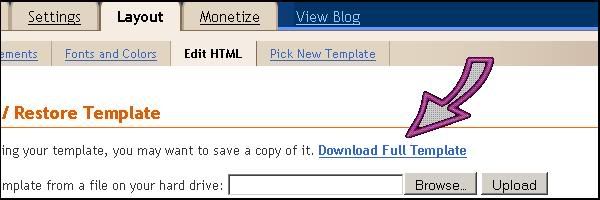
Check Expand Widget Templates since the items that we're going to delete are inside of sections, which in turn are inside the widget, so that we can see anything inside of the widget.
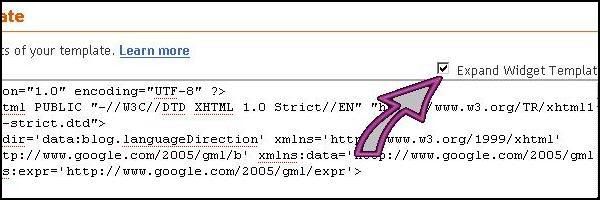
Search for a nofollow tag in your template. Just simply press F3 or ctrl + F
and a small dialog box will appear then type in nofollow and enter.
When you find a code like the one below, just simply delete the part of the code that says rel='nofollow' then save your template and you're done.
Your code will appear like the one below when you're done removing the nofollow tag.
On this post I'm going to share to you guys how to remove nofollow attribute on blogger.com since last time, someone commented in my other post claiming that his blogger blog is a do follow blog and after I checked it out, it appears to me that his blog is not a do follow blog.
Blogger.com by default automatically adds the rel="nofollow" tag to all links coming from user generated content. In order to remove this tag on your blogger.com blogs, just simply follow the steps provided below.
Note: This procedure can only be done to new blogger-styled layouts.
Login to your blogger account.
Click Layout.

Click edit HTML.

Then backup your template in case something goes wrong. Click Download Full Template.
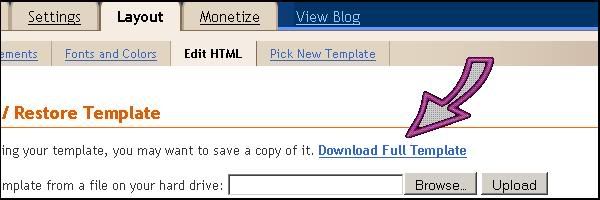
Check Expand Widget Templates since the items that we're going to delete are inside of sections, which in turn are inside the widget, so that we can see anything inside of the widget.
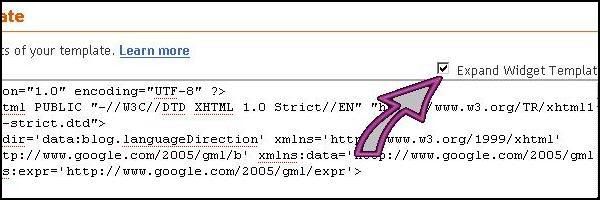
Search for a nofollow tag in your template. Just simply press F3 or ctrl + F
and a small dialog box will appear then type in nofollow and enter.
When you find a code like the one below, just simply delete the part of the code that says rel='nofollow' then save your template and you're done.
<b:if cond='data:comment.authorUrl'>
<a expr:href='data:comment.authorUrl' rel='nofollow'>
<data:comment.author/></a>
Your code will appear like the one below when you're done removing the nofollow tag.
<b:if cond='data:comment.authorUrl'>
<a expr:href='data:comment.authorUrl'>
<data:comment.author/></a>
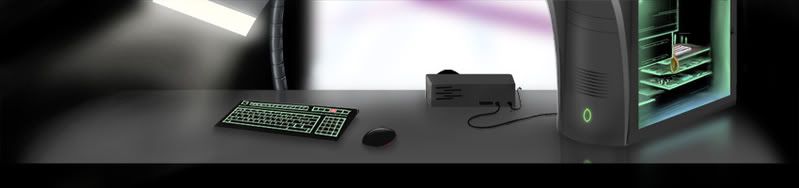









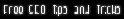

Great information, I will pass this a long. I think many bloggers are not aware of the auto generated no follow tag, so this should be very helpful.
Interesting! I did this in my blog :) Feel free to visit.
People like to post comment over dofollow for getting quality backlinks.Your article will help...
Thanks, I will be doing this to my blogspot site in a few minutes. I usually use wordpress, but I started a small project to check out blogger & I liked the way it came out. It is a topic that doesn't require frequent updating, so I am keeping it active & post on it occasionally.
Thanks for guidelines sir
I will be doing this to my blogspot site in a few minutes.
hey man great information. i will be using this information in my blog spot. Thanks for sharing with us.
SEO Guarantee
well thank you so very much!!! i m gonna use this information for my blog post!!!!
seo database
Thanks Richard for the tutorial. Great article, read made it easy to understand
will this cause my search engine traffic to drop though??? since i removed nofollow tags my traffic from search engines has dropped drastically.
Great site and you are doing good job. keep it up. and thanks for permitting me to post my comments on your site